Table of Contents
Introduction
Email marketing is a powerful tool to grow your audience. But you won’t maintain or grow your audience if you don’t engage them. And you won’t convert your audience if you don’t include compelling calls to action. While this process may seem daunting, it’s not as difficult as it sounds if you follow a few best practice tips.
My platform of choice is Mailchimp, a widely used email marketing platform created initially for small to medium businesses with limited budgets and technical expertise – hurrah I hear you shout! Why do I love Mailchimp so much? Because once you’ve learned the basics, Mailchimp is easy to use, will help you stay GDPR compliant, and is always adding new features to help you grow and engage your audience.
In this blog post, I’ll outline my top ten Mailchimp best practice tips for beginners to help you optimise your email campaigns.
Build and segment your email list
The foundation of any successful email marketing campaign is a high-quality email list. With Mailchimp, you can collect and organise email addresses through an opt-in form or pop-up on your website, using a standalone landing page or by uploading the email addresses of people who have agreed to receive marketing emails from you. Here are some top tips to help you get sign-ups and keep a good quality list:
- Use a lead magnet (for example, download my free guide) to encourage people to join your mailing list.
- Turn on the GDPR fields for your signup forms.
- Keep your list up to date and delete inactive subscribers.
- Never purchase an email list.
When you’ve started to build a following, it’s a good idea to segment your list based on factors like location or purchase history to enable you to create targeted campaigns that resonate with each segment. Building segments also helps reduce people unsubscribing from your list as it ensures the emails you send are relevant to your readers. While some of the more advanced segmentation data requires a CRM (customer relationship management) system, there is data available in Mailchimp you can use to start to segment your audience. When you’ve sent a few campaigns you’ll start to build that data, for example, user engagement and from that point, you can take advantage of Mailchimp’s pre-built segments until you’re ready to take the plunge with a CRM system.
Personalise your emails
Now that you’ve started to build your list and segments, it’s time to get personal. Personalisation can help increase open rates, boost engagement, deepen your relationship with your customer, and ultimately drive sales. The first step to personalisation is the obvious one: using your recipient’s name; Mailchimp recommends this because it helps prevent your emails from getting caught in spam filters. But personalisation goes much further than adding a name. Customers want to feel like they are receiving emails written specifically for them. Using the information you know about each segment will help you tailor your messages. Here are some top tips Mailchimp suggest:
- Recommend services based on customer’s previous purchases and needs.
- Humanise your brand by signing off with your name.
Craft compelling subject lines
Your subject line is the first thing recipients notice when checking their inbox and can play a huge role in whether they decide to open your email – or not! Mailchimp says a great subject line should be short and sweet and grab readers’ attention. Here are a few other hints and tips Mailchimp suggest:
- Try to use no more than 9 words.
- Avoid using more than 60 characters.
- Try to use no more than 1 emoji.
- Avoid using more than 3 punctuation marks.
Write captivating copy and include a strong call to action
Every email you send should have a clear goal and desired outcome. Whether it’s your reader signing up for an event, following you on social media, or contacting you for your services your goal will drive your call to action (CTA) directing your audience what to do next. It will also drive your content and make creating captivating copy and sourcing relevant images much easier. Once again Mailchimp (and we) have some handy hints and tips for you here:
- Create emails that are easy to skim with clear subheadings, short paragraphs, and bullet points.
- Mailchimp recommends you avoid using large words and long sentences; aim for 25 or fewer words per sentence.
- Have at least 1 CTA and keep it clear and simple; for instance, use buttons like “Learn more” in a prominent position and contrasting colour to make it obvious what the next step is.
Design for engagement
Engagement can be measured in many ways, but the first step in getting your subscribers to engage is for them to open your email. We’ve already talked about how a compelling subject line can significantly impact your open rate, so if your open rate is high, you’re off to a great start. Once your reader opens your email, the goal is to encourage further interaction. Keep your design simple so you can easily guide them to your call to action.
To increase the likelihood of your subscriber taking your desired action, ensure that links are seamlessly integrated into your email; for instance, make your logo a clickable link and do the same for any images you use so they either direct the reader to your website or your CTA link. Here are a few more best practice tips:
- Include at least 1 image, 1 link, and 1 social media link in your email.
- Include high-quality images relevant to your content, Mailchimp recommends you keep the size below 1MB so they don’t take forever to load.
- Use a clear and concise layout, with a well-defined call to action that stands out. For example, “Learn more” in a contrasting colour.
Format for different devices and send test emails
With over 80% of people preferring to read their emails on mobile devices, your email not only needs to look great on your computer screen, but it must be mobile and tablet responsive too. While Mailchimp does a lot of this work for you, you can also easily check how your email appears on desktop and mobile using the preview function. It’s also worth creating an email template so you don’t have to keep setting up your email header and footer each time. Here are a few more top tips:
- Use a font size of at least 14px and keep the same size for all content blocks.
- Use buttons that are easy to click on mobile devices.
- Test your emails on both desktop and mobile before sending them out to ensure they work and are user-friendly.
Optimise your send times
Timing is everything when sending marketing emails; sending emails at the right time increases the likelihood of your audience engaging with them. While there is no one-size-fits-all because timing varies based on your audience and industry, here are a few best practice tips:
- Generally, emails sent on weekdays in the morning or early afternoon tend to perform well. However, consider when your target audience is most likely to engage with your content.
- Test different send times through Mailchimp’s A/B testing feature (available on the essentials plan and above).
- Try out Mailchimp’s send time optimisation feature (available on the standard plan and above), which analyses past data and suggests the best time to send your emails for maximum engagement.
Track and analyse performance
Once you’ve sent your email, it’s time to sit back and watch the results because Mailchimp does reporting really well. There’s a report with an overview of things like open rates, click-through rates, and bounce rates, along with a deeper dive into areas like industry benchmarks, a report with tips for optimising your content for your next campaign and more. With every campaign you send be sure to:
- Review your key metrics, such as open rates, click-through rates, and bounce rates, and compare them to industry benchmarks and past campaigns.
- Use the data above along with the content optimiser report to adjust future campaigns as needed.
- Monitor your unsubscribe rates to ensure your emails aren’t oversaturating your audience or becoming irrelevant.
Stay consistent
The frequency with which you send emails to your audience will depend on many factors, including whether you have customer automation in place. Every business will be different, but regardless of the number of emails you send, being consistent is important. Here are a few best practice tips:
- Set up a content calendar to plan your email campaigns.
- Stay consistent, but avoid overwhelming your audience with too many emails.
- Maintain brand consistency in your emails for example the look and feel and your tone of voice.
Respect privacy and be compliant
It goes without saying that you must adhere to privacy laws and ensure you are in compliance with regulations like GDPR. This protects both your business and your subscribers’ personal information. Here are a few best practice tips:
- Always include an unsubscribe link in every email, allowing recipients to opt out of receiving future messages.
- Set up your email footer – it’s a legal requirement to have the unsubscribe link mentioned above and a contact address as part of your footer. For free Mailchimp accounts, it’s also a requirement to include the Mailchimp referrals badge.
- Collect and store email addresses responsibly, and never share or sell your email list.
- If based in the UK you must pay a data protection fee to the Information Commissioner’s Office (ICO) if you’re a business, organisation or sole trader processing personal data, unless you’re exempt. You can check if you need to pay using the ICO self assessment tool.
Conclusion
Mailchimp is an excellent tool for small businesses looking to engage with customers through email marketing, but success is greatly increased by following best practices. By building a quality email list, segmenting your audience, personalising content, and optimising your emails for mobile, you can create effective email campaigns. Regular analysis of your campaigns and refining your approach based on that data will help you build lasting customer relationships and drive sales.
If you’re ready to take your email marketing to the next level but need some help, drop me a message by clicking here, and we’ll work on it together.
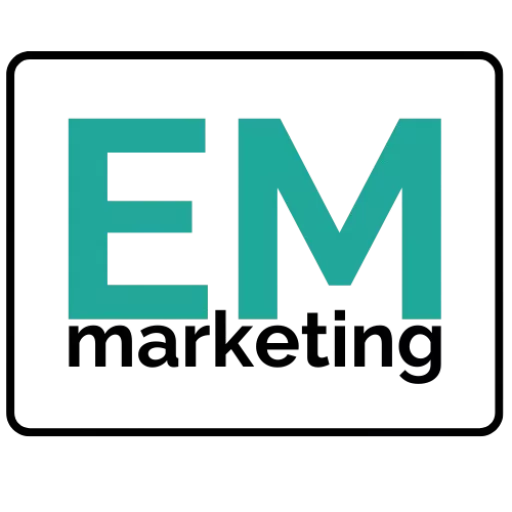

Leave a Reply